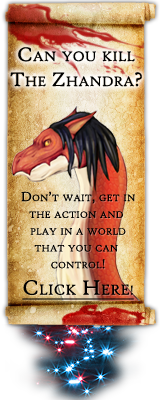Back to post list
Back a step
Add reply:
Back a step
| Raven_Nyght
Posts: 152 Status: Baron Karma: +6 [+1] [-1]  |
Subject: Weapons Purchasing | |||||
| To the left of the screen where Overview and all the remaining of those buttons are situated you will find one titled Westland When You click that it will bring you to the listing of all the areas in the game that you can go. The main titles are listed in three collums, You want the first collum, second Main Title that says the following: Shopping district [Weapons Shop] [Armor Shop] [Shield Shop] [Helmet Shop] [Food/Drink Shop] [Ring Shop] [Stone Hut] In these individual areas you can pick up each of your items according to the level you are at. The Food and Drink store as well as the Ring Shop and Stone Hut you don't need to go to yet because you are only level two and there is nothing you can buy there yet unless you have tokens from owning an out post ( and then I would tell you to read up on the outpost so you are more familar with it ) When you purchase items you will then have to Equip them to your character. Go to Inventory ( located to the left under Overview ) when you click it then it will list what you have that you can equip your character with, make sure you keep your pick axe equipped because you can carry that as well as a weapon. I hope that helps Damphire, if you need anymore assstance don't hesitate to ask it. If no one is around then go to Westland and under the third collum where it says City Limits, you'll see a link called The Great Hall, that has a list of the Helpers, Staff and Admins there. Just click on a Staff or Helper's name, thier profile page will load up, scroll to the bottom and click Mail... then send your question and you will get an answer. Good Luck!! |
||||||
|
||||||
Add reply: