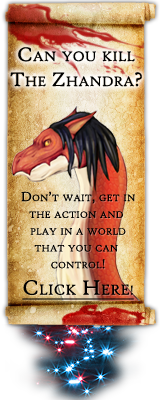Back to post list
Back a step
Replies:
Add reply:
Back a step
 Celtica Celtica
Posts: 468 Status: Viscount Karma: +103 [+1] [-1]  |
Subject: GAME BASICS GUIDE | |||||
| Where to Start To get started we suggest you use the 'Westland' link. Go to the 'The Forest' to start on your first game quest. This game area will allow you to get an idea of how the game is played. In The Forest you will run into animals and monsters to battle, find items here, explore caves and such, AND complete in-game quests. We will leave the rest up to your to discover, but make sure you visit Westland and look around (don’t be shy – click on links to see where they take you and what they offer). Remember, once you have enough gold, buy new weapons and also keep your member well trained via the 'Training Facility'. If you happen to get stuck, feel free to visit 'Newbie Chat' (there are almost always Game Staff & Admin here to help you!) or post on the Help forums. You can also contact Game Staff and Admin directly if you are experiencing difficulty (view who is on-line from the ‘Players Online’ link at the bottom right of screen). We also have a Full User Guide (Help link at top right of screen), which explains the game in more detail. You can access this from any page by hitting the help link in the top right of your screen. Good luck and enjoy the game! Read below for descriptions of the following common game elements: Character Display, Navigating Through the Game, Game Basics and Currencies Character Display You will notice to the left hand side of the screen there is a section that contains your character statistics. This area shows your Experience (Exp), Health (HP), Energy and Stones. It also shows you game currencies: Gold (in hand), Bank, Platinum, Helix, Sapphires and Elements. Navigating Through The Game Links on the left-hand side of the screen navigate around the city of Westland. 'Overview' - shows your current account statistics and you can see how your warrior currently looks, you can also use your AP points here (which are gained after your character gains a level) and your Reset Tokens. 'Inventory' - where you have access to all of your weapons, armour, shields, helmets and rings that you have gathered or purchased throughout the game - you must equip items via your inventory. You can also use the items you collect, and eat or drink items that are consumable, via your inventory. 'Logs' - where your character interactions are logged even when you’re offline so you can better understand exactly what's going on with your character. Trades, battles (another player attacks you), Spectra votes, Dwelling interest, Serfs actions all appear here. 'Westland' – the main game area. This is where you will find the playing areas of the game. It is also where you will find the Shops, Markets, and Westland “Town”. 'Upper Ven' – the area where players can battle each other (PVP). 'Wizard Ruben' – where you go to get healed. Wizard costs gold to use if you are not in a clan – Clans usually provide healing here for free. 'Clans' – shortcut to the Clan Lists if you are not in a clan. If you are a member of a clan it will act as a shortcut to your own Clan Page. 'Bank' – where you can deposit and withdraw your gold. NOTE: Banked gold is safe from attacks! Do not carry gold in hand. 'Your Friends' - where you can send friend requests and add Game friends to a shortcut list. This is really useful for friends you mail alot and for quick listing fellow clan members you are in contact with often. Links on the top of the screen navigate around Game Options and Locations. 'Mail' – your in-game mailbox. You can send and receive mail here. A little mail icon will light up next to the word “mail” to show when you have new mail. 'Forums' – where you will find our Game Forums. Also, you can access your Clan Forums through this link – scroll to lower area of Forums. 'Chat' – will link you to our players Chat Rooms. There are three (3) of these: Local (for players over 3 game days old), Newbie (for newer players) and Trade (to offer/set up trades). There is also a Chat Quiz room... you can win prizes here for correctly answering Quiz questions. 'Account' – where you can set up and edit your Game Options, Personal Details, Communication Options and Battle Options (includes Skill Configuration and Editing your Clan Tax settings). 'Logout' – click this to Logout of the game. 'Help' – where you will find our Main Game Help. Game Basics HP (health) is healed automatically during revive (see Revives below). It can also be healed at Wizard Ruben or with food from the Food Shop (bought with tokens from Outposts). Subscribers can also heal at Subscriber Options (Westland) using the Great Waterfall. Maximum HP will increase with each level gained and can be increased further with the use of AP points. Energy is refilled automatically during revive (see Revives below). Energy can also be refilled in many other ways throughout the game including Drinks from the Food Shop (bought with tokens from Outposts). Maximum Energy can also be increased by finding special “springs” in the Dark Forest or by using Helix Charms (made with 50 Helix at the HCC). Energy Rings will add to your Max Energy but only while you are wearing them (note: these must be on at Revive to fill). Subscribers can refill Energy at Subscriber Options (Westland) using the Energy Shack. Revives are every hour for non-subscribers and 2 x per hour for subscribers. To see when the next revive is please look at the Revive clock on the bottom right of your screen. Resets are every 12 hours. These reset your Fishing casts, Mining Fatigue, Training turns at the Training Facility and Outpost turns. To see when the next Reset is please look at the Reset clock on the bottom center of your screen. Training Facility is where you get turns to “work-out at the gym” to increase your stats. For non-Subs it is 15 trains and Subscribers get 20 trains. Do not forget to do this every Reset!!!! Game Currencies Gold is the common in-game currency. Weapons and other items may be bought with this. Platinum is used to “purchase” skills at the Chamber of Wisdom in Westland, to exchange for tokens to use at Outposts or in Food Shop in Westland, to make Stones at the Slated Hut, and to get custom equipment at the Blacksmith in Westland (level 30 and up). They can also be used in very large quantity to buy Elements. AND Platinum are used by Clans to pay for Clan Healing Passes. Helix is used for Energy. You can use just one at the Helix Mines in Westland for 30 Energy Refill OR you can save and use 50 for a Permanent Max Energy Charm at the HCC in Westland (recommended). Sapphires are used in game for many different things the most common of which is to reset your “gym trains” for added stats training at the Training Facility. Go to Shadow Castle in Westland for details of all the things you can do with Sapphires. Elements are used in game to raise or lower your level. These are very useful and used mostly for lowering your level. Reset Tokens are found in your Overview. These are used in game to create a "reset" for your character - same benefit as regular Game reset... but don't forget to use all things affected by the Game reset first! You don't want to accidently forget to fish or train and then miss out on the "second" reset worth from the Reset Token. Stones are made with Platinum at the Slated Hut in Westland. They are used to have your Slated Hut Dwelling earn interest. Ores – Burelia and Alethite are the types of ore you mine from The Mines in Westland. These are used in the Blacksmith to create custom equipment and weapons for Level 30 and up. Tokens are made at the Outposts. Tokens are used to build Outposts and buy Food/Drink for HP and energy refills at the Food Shop in Westland. You can also get tokens in Westland at the Platinum Shop – 1 platinum = 100 tokens. Tokens can’t be traded or transferred between players. Warning: It is best to spend your Outpost Tokens as quickly as possible - other Outposts can attack and steal yours if you hold them. |
||||||
No Signature |
||||||
|
||||||
Replies:
- Thief Build - Asmodron
- Personal Pic. - Silver_rose
- How to play... - Busty
- Rank - Miazaki
- Home - Tonny30
- Archers - Flor
- health - gen.arthur
- my head hurts - yuki_Nagato
- ???? - Tanaka
- target - zman25
- great guide - fishead
- this is good - cReeP3r
- WALKING - Dark Destroyer
- can u buy tokens - dreifachsalto
- thanks - killroy525
- piece 0f paper w/ "xxxxxxxxxxx" - WarlockBullz
- reset tokens - ArtemisSGK
- Thanks for this guide - Majestyk
- Great over view. - Unforgiving
- question..? - DonBharubal
- Food - Qii
- sapphires - Brandis
- Thanks - soulreaper89
- Hello... - Mikhail
- this is newbie.. - haikalajadeh
- mm - edfesoft
- Bump - DEWBERT
- hello - Pinkycurse
- tnx - cHiNitO 14
- TQ - trycream
Add reply: